5 easy ways to improve your blog might sound bogus. We bloggers are always on the lookout for easy ways to improve our blogs, drive more traffic to our contents, make our blogs easily navigable, optimize speed thereby requiring some check up for broken links, over-sized photos and so on.
It’s still January so technically, it’s still the beginning of a new year , we are still making changes and improving our blogs, revamping our personal style while thinking of more ways to do better this year.
Since i started blogging, I’ve found myself learning photography, editing, html codes, css and other internet and techy stuffs. As a student on a budget, i don’t have the luxury of hiring people to design or manage my blog, so i figure out stuffs by myself by reading tutorials and trying them out.
I will like to think my blog looks presentable but I still find 1 or 2 things to improve on daily. I’m no pro, however these are 5 things i take notice of when i visit other blogs and i suppose if i notice them, so would other visitors….
If you haven’t already implemented any of these tips on your blog, then you should. Thank me later.
5 easy ways to improve your blog this year
1. Add a Search widget for easy navigation to older or specific posts that can’t be easily found on your homepage. Sometimes i want to check how a blogger i admire styled a particular piece or trend, scrolling through each post searching for this look would take a lot of time. With the option to search, it becomes easy to find what you’re looking for within seconds.
2. Resize your photos to fit your post body area. This not only makes your posts look neater but reduces the loading size of the photo, displays the photos at their originally saved pixels without compression and losing lots of pixel – quality and also makes them load faster thereby helping your page to load faster.
If you would rather the width of all photos in your posts resized automatically to a width of your choosing, you can do it with css, paste the code below into your blog’s Css and replace the colored numbers to your desired width.
.post-body img {
width: 700px;
height: auto;
}
.post table.tr-caption-container img {
width: 700px;
height: auto;
}
You can use the two methods because resizing the photos before uploading reduces the image sizes mostly to kb instead of large mb sizes while automatically resizing photos with css after uploading doesn’t reduce their size, it only makes them fit into your specified width so you will still be left with large sized images to load.
3. Remove unnecessary widgets and add-ons. There’s no need to overpopulate your blog with lots of gadgets or add ons solely for decoration. These could either distract your visitors from your main contents, slow down your blog or just plain awful to someone who just stumbled upon your blog for the first time.
You know what they say about first impressions and the attention span of the current generation. Minimal looks more professional and navigable. I’m still getting there myself, I need to declutter more.
One particular widget i dislike is the music widget, the moment i open a site and i hear music which may be in a public place or a really quiet place, the first thing that comes to mind is to close the site immediately without even looking for where the pause button is and maybe reopen the site later if i really need to.
This doesn’t look so good on your bounce rate especially if you are still struggling to get traffic to your blog. If people want to listen to music, they know where to find and play any music they like whenever they like, but then again it’s just my opinion.
4. Leave insightful comments on related sites/blogs. Don’t leave comments that are totally unrelated to posts just to drop your links. 99.9% of the time, the blog owners detect these type of comments and never really click through. If there was a topic being discussed and you were asked for an opinion on it or not, leaving a concise comment regarding the topic will draw attention to you naturally, someone would definitely be interested in what you also have to say on your own blog.
Don’t post on random sites, stick to your niche or sites with some related contents to yours, build relevant linkbacks. You can use this code:
<a href=”Your Url”>Your Text</a> to leave links on sites that accept <a> tags to make them clickable especially on blogger blogs. Join communities like IFB to find and interact with other bloggers.
5. Improve your posts for SEO. Well, while you should improve your posts for your readers, you should also consider attracting more readers to these improved posts. Search engines can bring in lots of traffic to your blog, even though some people think seo isn’t as efficient as it used to be in the past, it still works. Majority of my traffic comes from organic google searches – both texts and images.
Try creating posts with post titles which answer questions people could be searching for, add trending keywords to your post title but do not overstuff and keep the rest of the post relevant to that title instead of post titles which do not really mean anything or unrelated to your post. Use Alt tags in your image properties for your images. Above all, create contents worth reading, seo or not.
This post is not a tutorial, this is more like maintenance tips for bloggers that have been blogging for a while, so if you are just starting out or you don’t understand how to do any of the listed, feel free to ask questions in the comments section also feel free to suggest what you would like improved on the blog too.
*Note that: All images are for my blog, screenshots taken at different times to illustrate my point.
At the time of this post, all tips were based on using the blogger blogging platform.
Don’t forget to Follow me on bloglovin.
Till my next post
xx!
Like(facebook) | Follow(bloglovin) | Subscribe(email)


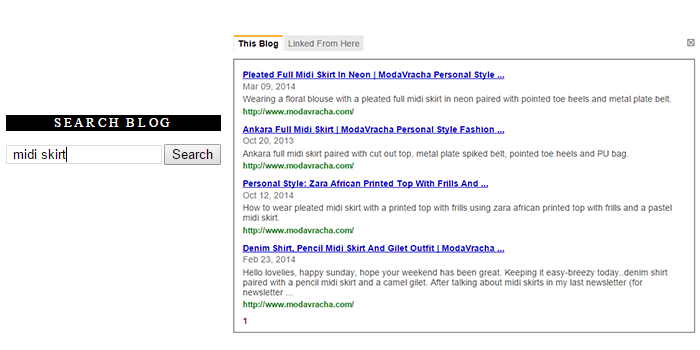
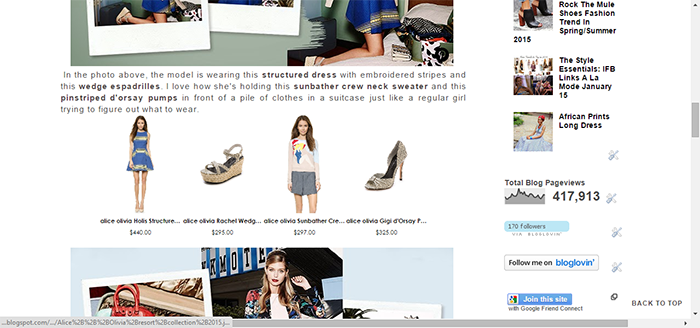
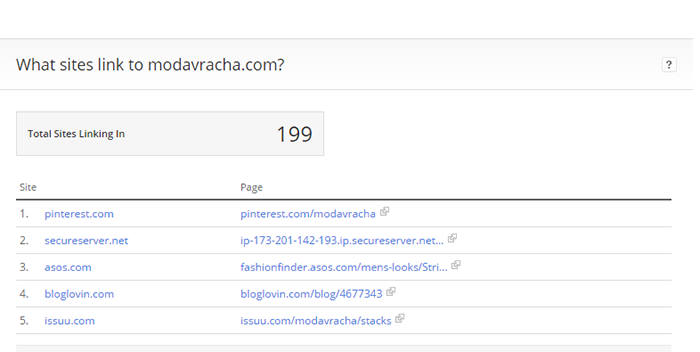
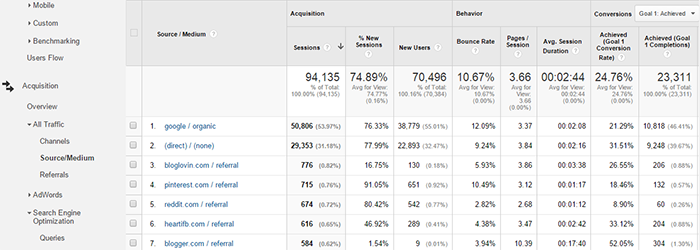
Awesome tips
Mel
http://girlandthepolkadot.blogspot.com/
Great tips, I'd have to agree with you on the music part, its especially annoying when the music is not to my taste. A quick question, what do you mean by alt tags in the image properties.
Princess Audu
Even when the music is your taste, you might not be in the right environment to listen to it. Alt tags are simply text descriptions of your image which shows in place of an image when the image couldn't be loaded, gets read aloud in blind people's devices or helps to find that image in search engines when someone is looking for images related to the description you used for the photo.
You can find it In your blog's editor,after uploading your photo, click on the photo, when you see the options, small, medium, large, etc click on properties and you will see "ALT Text", put your description there – that's the alt tag for that image. It could be as simple as "Navy blue midi skirt" if there's a navy blue midi skirt in the photo and if you want to put more words to describe other pieces in the photo, you can separate the descriptions with commas.
*It's not the same as your image title, i always rename my images before i upload and put alt tags related to that title to completely describe the image.
Thanks girl, this is very helpful. I will be doing this from now on.
Hayyyyy! I see pinterest, asos, ifb!! I need to know how to drive more traffic especially using pinterest
Meanwhile, check check check for the other things. 😀
http://www.cassiedaves.com
Oh! i never knew how useful pinterest was till i got lots of repins on few photos i pinned from my blog which still gets over 100k impressions monthly and sends me a good number of visitors daily.Since then i've been maximizing my pinterest.
It's all about creating rich pins which still brings us back to Alt tags, if you have alt tags for your photos, that would automatically become the description for that pin on pinterest which means when those keywords are searched, the image can show up on search results. Sometimes,depending on the type of pin it button used,the post title might show up instead of the alt tag as description,all you need to do is to clear it and put your own straightforward description of the image, you can hashtags too even in your Alt tags for eg. "#Streetstyle #Muleshoes trend outfit, photos of #redcarpetdresses at the #goldenglobes" and so on. Also create different boards for specific type of photos and keep the board name simple yet descriptive, eg. "Womens Blue Dresses" and post photos of blue dresses in this board. You can get creative too by creating boards like "Outfit ideas for a first date" and post photos of outfits that fit this description in that board. Don't expect traffic overnight but with consistency and good content you'll see a change because all photos have the "found on http://www.." to link back to your site no matter where they were repinned to.
Great tips. I was just wondering the same thing about pinterest myself. Definitely going to dig into it a bit more and keep working on it, since we all know consistency and persistency are the two biggest things you have to be a successful blogger.
These are really useful tips. Im trying to create more traffic to my blog but Im a newbie esp understanding how SEO works 🙁 If you can help explain that for me I would really appreciate it.
xo
slimthickdiva.blogspot.ca
I guess i need to create a separate post for driving traffic because that's a 'world' of its own. SEO, short for search engine optimization is a way of getting your posts to rank higher in search engines organically (unpaid), because the more frequently your posts appear when people search for some keywords, the more likely they'll visit your site to read more and i guess google also sees sites that appear frequently on searches as relevant because i noticed my posts started getting indexed faster on google or maybe its just what i think.
Its still all about creating contents worth reading, answering frequently searched questions on google or less answered questions in your posts. add a few keywords especially the ones you are targeting, For eg, if you are targeting "Long red dress" then find a way to insert those 3 words in your post title and find a way to insert it within your first sentence in the post also. If there's no way to repeat them on the body of the post atleast once, put in your alt tag for the images that contain the long red dress, that way you will have more chances of appearing on both text and image searches. Remember not to overstuff your posts with keywords just to appear on search results, create your post in the normal way you usually do and add a few keywords.
Hmm that makes a lot of sense now.. Thank you so much for taking your time to respond to me.
Xo
Slimthickdiva.blogspot.ca
I love this. Am really new at blogging so all these are mostly strange to me. However I have bookmarked this page because I know it will definitely come in handy. Will definitely try the alt part. Quick question,as a new blogger how do you suggest I reach out to people to visit my blog aside the usual instagram and fbk. Would really appreciate some tips and advice.
I guess following and visiting other people's blogs and leaving genuine comments with your link on their blogs would do, i don't usually get enough time to visit lots of blogs to leave comments but that works. Also create a lot of avenues for people to visit or follow your blog, "subscribe via email, follow via —" and so on. With great contents and consistency i guess people would discover your blog.
Thanks so much for this . Would really be of great help since I'm new to blogging .would ask questions when I need to 🙂
You're welcome, feel free to ask when you need to.
I so agree with cassie, great tutorial, even though you said it wasn't, love it
gafashion.blogspot.com
Thank you so much, this was really helpful to me.
Great tips Onyinye! & glad to hear these things have worked for you. I am no tech savvy like some and I feel there are times I want to do more but feel limited so like you, I'm thinking of reading up more and learning more about photography, blog designing by myself and more because I feel even when you get help from a professional occasionally, I can do more daily to improve. Also, I agree on leaving insightful comments especially when asked, it draws my attention more and is appreciated.
Thanks alot dear. As a beginner, i'v learnt alot.
http://Www.dimplekhadi.blogspot.com
OOOh girl I love how technical you got in this post. I am improving on my SEO key words but I still need to understand this ALT TAG stuff, lol.
De-cluttering is also very important as you mentioned as some blogs end up looking very messy!
Great tips! I really need to learn SEO. Do you know if it's on a platform like WordPress?
http://adornedinarmor.com
Great tips, I've found commenting is a HUGE one… you can have the greatest blog in the world, but it's nothing without its readers. 😉
Great advice and love your tips on SEO, good to see you on the IFB link up!
Really great tips! I should really start working on mastering SEO!
xx
SASHA
Really great tips and believe me, because of my job, I have a greater respect for the importance of SEO. x
http://www.wildhormoans.com
Thanks for the awesome tips! The automatically adjust the photo width tip was so helpful—I've been trying to figure out how to do that for years!
Lindsey
http://the-fashion-barbie.blogspot.com/
I'm glad you re shared this post. This post is awesome and it's just what I need. Glad I found follow your blog.
http://Www.perezvoguediaries.blogspot.com